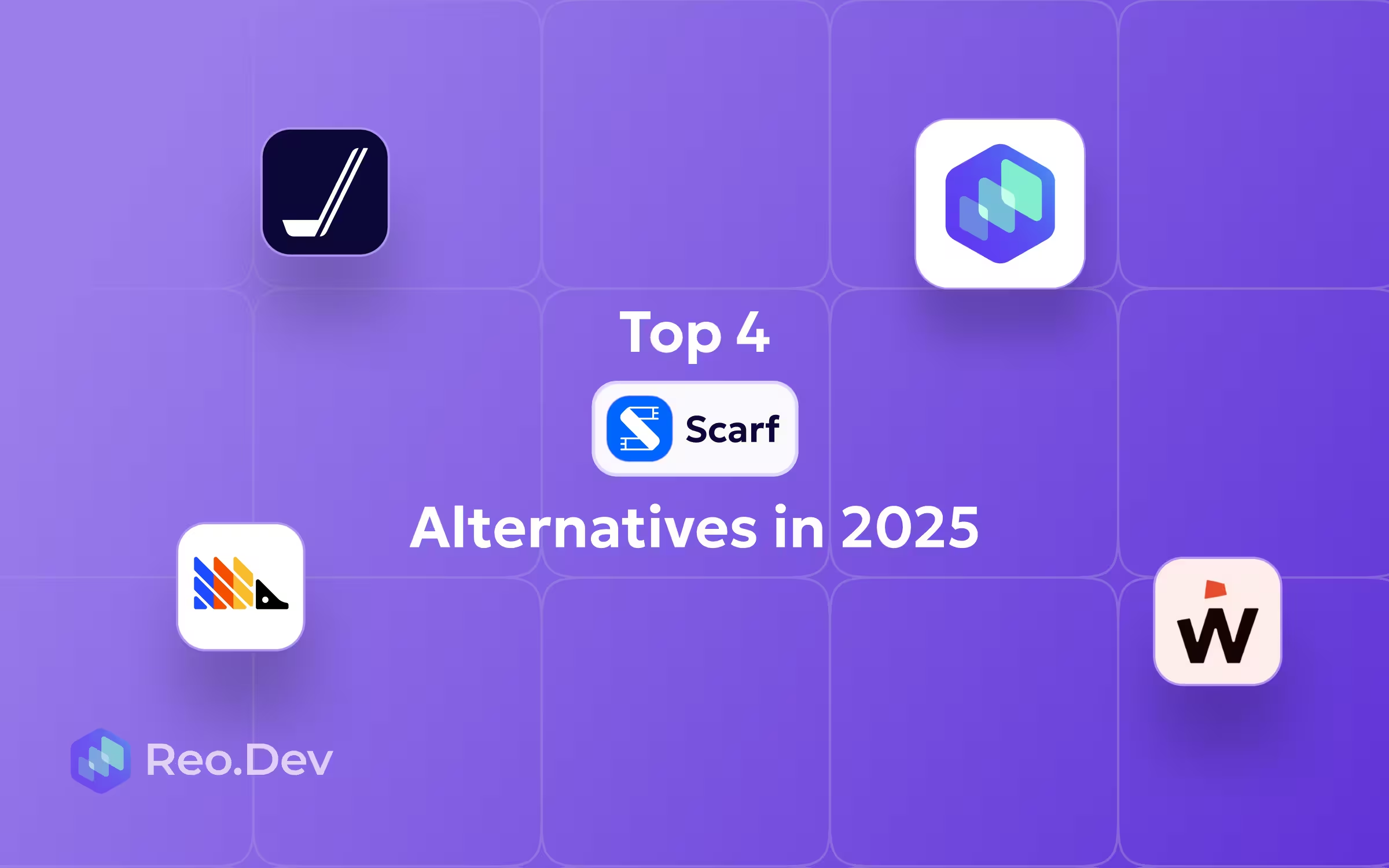Sumble is a handy tool that lets users generate pipeline, close deals, and find upsell opportunities/churn signals by providing you with technographic and firmographic data. However, from a devtool company’s perspective, Sumble might fall short for the following reasons:
- The majority of Sumble’s signals are either technographic (via job mentions) or hiring-based in nature. While these signals have their place in identifying ideal customers, for a devtool company signals like product usage, code-repo activity, or SDK calls are more relevant indicators of intent since they let you know who’s using/evaluating/experimenting with your product right now, which aren’t captured by Sumble.
- Sumble doesn’t seem to surface developer identity or connect developer usage behavior to company-level contacts, making the jobs of DevRel, marketing, and sales teams reliant on guesswork instead of concrete insights.
So, if you are a devtool looking for a Sumble alternative, here are a few factors to keep in mind:
- Developer Usage Signal Coverage: The ideal tool should capture what a developer is doing with your product, in your community or open-source libraries by tracking code usage, API calls, GitHub activity, SDK installs, instead of just relying on job posts.
- Real-Time/Near Real-Time Intent/Alerts: Getting the timing of a ‘developer sales window’ right is crucial, and to do that, you need to closely monitor developer evaluation journeys. This makes the ability to detect changes such as migrations, tech adoption, and community chatter quickly an important feature, allowing you to act on key opportunities before your competitors.
- Mapping Developer Activity to Relevant Practitioners: The majority of developers interacting with your product do so anonymously, so if you don’t have accurate identity resolution your GTM teams would have a hard time converting or even engaging users. Therefore, your ideal tool would map anonymous developer activity to accounts and companies. After enriching these accounts with the relevant role, email, and GitHub handles, you can pass on this actionable data to feed prioritization, scoring, and GTM workflows.
- Transparent Pricing: For developer tooling companies, the ideal tool’s pricing plans would be aligned with scale of usage with predictable costs.
- Technographic + Firmographic Breadth and Depth: A good alternative also covers firmographic and technographic signals in greater breadth and depth than Sumble, allowing you to do market research, segment accounts, and create outbound workflows.
Best Sumble Alternatives
Reo.dev
Pros
- Developer Usage Signal Coverage: In terms of product usage signals that provide you with the complete picture of in-market dev teams, here’s what Reo.dev provides:
- Open source signals: You can monitor developer behavior across open-source repos such as forks, stars, issues, pull requests, and comments to find developers who are experimenting, evaluating, or building with your tool.
- Developer Docs: You can monitor developer activity on high-intent documentation pages or track who has interacted with certain code commands or personalize outreach and drive conversions.
- Package Managers: Track Docker, npm, pip, Maven, and 40+ package managers to uncover developer engagement and product adoption trends.
- Product API Usage: You can ingest key product metrics through Reo.dev’s API to see how developers are engaging with your product.
- Code Interactions: Track which code snippets developers are copying from your product documentation. Reo.dev intelligently classifies these interactions to uncover usage patterns, allowing you to see which features are gaining traction, how developers are implementing your product, and when is the right time to engage.
- Product Trials: Reo.dev tracks and enriches every developer who starts a product trial via SSO, email, or GitHub.
Real-Time/Near Real-Time Intent/Alerts: Reo.dev surfaces surfaces signal clusters indicating true evaluation such as spikes in SDK downloads, multi-user activity, GitHub issue threads or frustration around alternatives in open-source communities in near real-time; flagging the right moment to enter the developer buying journey and the right context for your sales teams to give them a better shot at converting those leads.
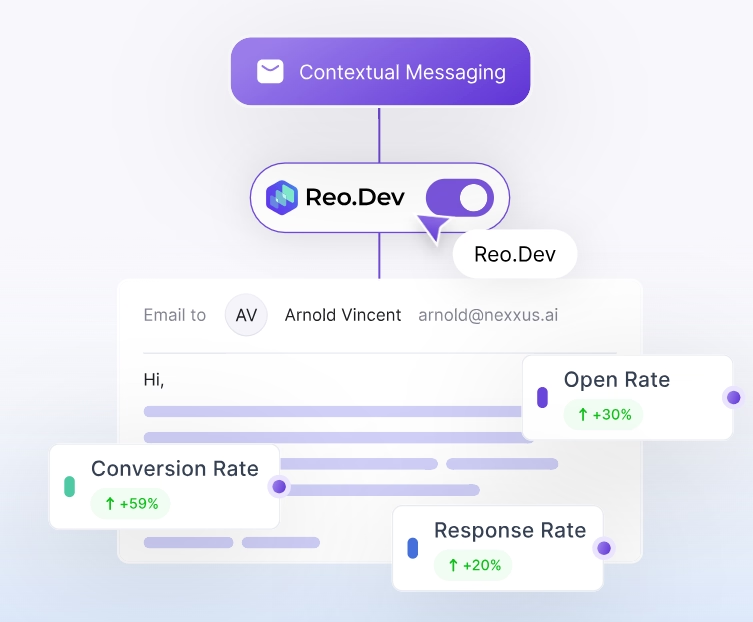
- Mapping Developer Activity to Relevant Practitioners: Reo.dev aggregates and de-anonymizes disparate developer activity into real accounts, followed by account-level enrichment based on developer behavior, allowing you to create custom intent-based segments to accurately identify practitioners, champions, and buyers with just a few clicks.
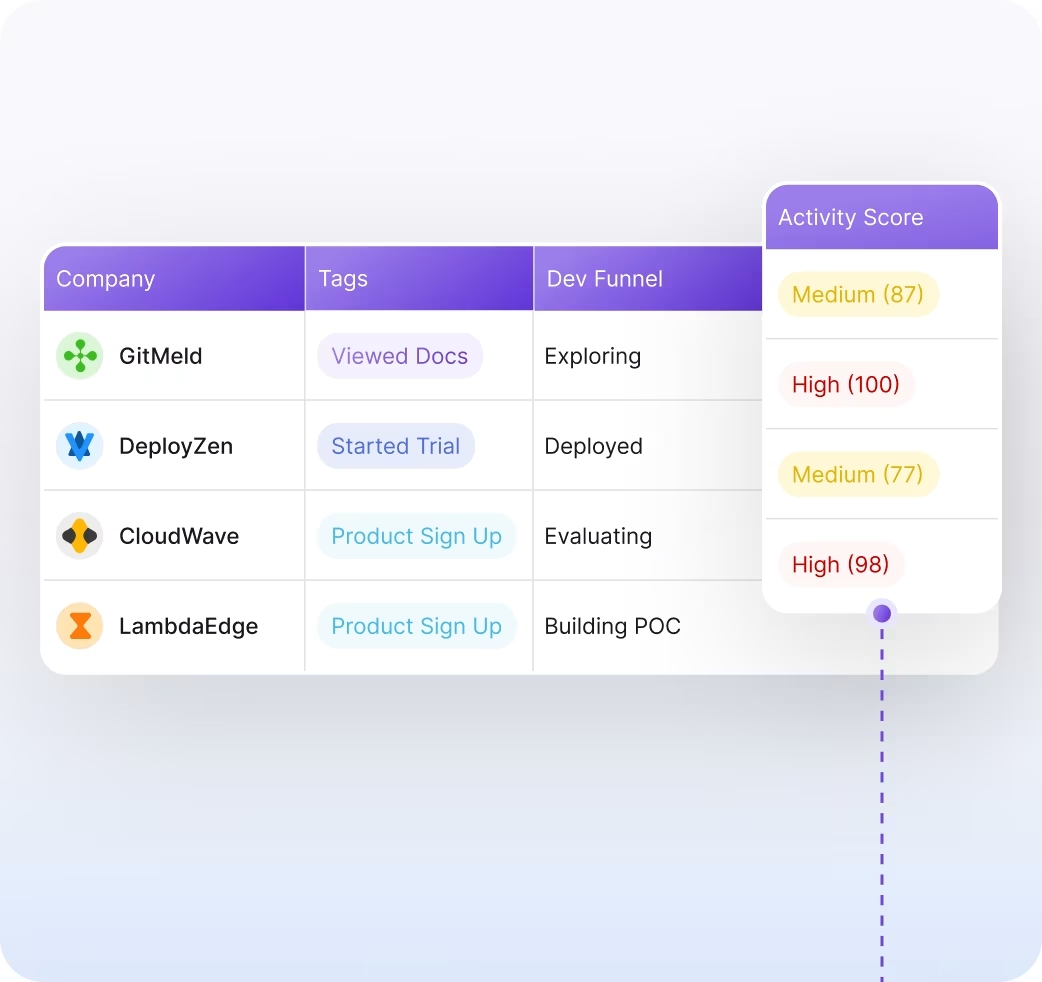
- Transparent Pricing: Reo.dev’s pricing is designed for devtool companies at all stages. The pricing model offers lightweight entry point for startups while having a gentler scaling curve for more advanced use cases.
- Technographic + Firmographic Breadth and Depth: Reo.dev’s ‘Company Audience’ feature lets you build your ICP list based on actual tech stacks (Reo.dev tracks technologies that actually matter to developer-focused companies) with firmographic layers like industry, employee count, location, and revenue, and hiring signals.
Cons
- Users have reported a slight learning curve, with the setup requiring help from Reo.dev’s team.
Best Use Case
Reo.dev is the perfect tool for developer-focused companies that sell to a technical audience who want to about capture product usage signals and correlate them with community signals, followed by routing them into automated GTM workflows for the best shot at converting ‘dark funnel’ leads.
{{product-blog-banner}}
6Sense
Pros
- 6Sense’s predictive insights go beyond standard firmographic and technographic data coverage, allowing users to track buying stage, account reach, profile fit, and persona importance.
- 6Sense aggregates data from various sources such as website visits, keyword research, content engagement, and third-party research to identify buying intent. Once you’ve built target audiences, 6Sense also lets you create highly targeted segments for ABM campaigns.
- Users also get sales alerts in 6Sense when buyers engage and show purchasing intent.
Cons
- Deanonymization is limited to website visitors which means it’s not a great fit for developer-focused companies since most of the developer interactions are occurring outside the website.
- 6Sense’s signal coverage doesn’t include developer-specific activity within your product on across open-source communities.
- For smaller developer tooling companies, 6Sense can feel a tad expensive and tends to have a steeper learning curve.
Best Use Case
6Sense is recommended for marketing-led or sales-assisted motions, and works best for top-of-funnel intent detection when selling to enterprise IT buyers or procurement teams.
Clearbit
Pros
- Clearbit’s firmographic depth is far greater than Sumble with over 4.5 billion mapped IPs, 389 million contact records and 50 million company records. Additionally, Clearbit completely refreshes its entire database every 30 days to ensure data accuracy.
- Clearbit’s pricing models are pretty flexible, making it ideal for startups who’d like a strong firmographic data provider.
Cons
- Clearbit doesn’t capture developer activity-based signals.
- Real-time alerts are not available for developer evaluation tracking (limited to site visits and form fills).
- Clearbit’s identity resolution can come in handy if you already have a user’s email, it’s not a great fit if you’re trying to deanonymize developers visiting your repos.
Best Use Case
Clearbit is ideal for post-signup enrichment and firmographic segmentation, allowing your growth or ops teams to score accounts and trigger nurture flows.
Wappalyzer
Pros
- Wappalyzer provides robust technographic information including what tools, frameworks, and libraries are used by a website. Additionally, it easily integrates with CRMs like Salesforce, HubSpot, and Pipedrive to provide this information about your ideal prospects within your CRM, making it easy for you to create contextual outbound workflows.
- Wappalyzer’s pricing plans are affordable for teams who are looking to use it for research or lightweight enrichment.
Cons
- Wappalyzer’s signal coverage doesn’t include in-product developer usage or developer activity.
- Wappalyzer’s alerts are limited to website tech stack changes. So, for teams that prioritize behavioral signals, Wappalyzer might not be the best fit.
- Enrichment and identity resolution is missing from Wappalyzer, which means it also can’t map developer activity to the relevant practitioners within a company.
Best Use Case
Wappalyzer is perfect for market mapping or competitor research.
TheirStack
Pros
- TheirStack lets you uncover customers ready to buy your product based on strong technographic and hiring signals with over 32K technologies and 8.2 million companies tracked.
- You can find and filter technology data by confidence category and levels, and gives you access to key firmographic attributes of companies through an easy-to-navigate interface. TheirStack also integrates its data directly into popular CRMs like Salesforce and HubSpot for a unified working environment.
- TheirStack also updates its platform every 24 hours giving you near-real time information on new job postings mentioning relevant tools.
Cons
- Alerts and signal tracking based on developer usage is missing.
- Identity resolution and mapping individual developers to relevant accounts or companies is missing.
- Pricing is a good fit for traditional SDR and outbound marketing teams. Developer tooling teams might end up paying for firmographic data that they either won’t use or isn’t entirely relevant to them.
Best Use Case
TheirStack is recommended for trend analysis and hiring-based technographics.
Correlated
Pros
- Correlated allows you to trigger workflows based on live usage patterns or activation signals and route them to the right team in real-time using playbooks.
- It is an excellent tool for mapping product usage data to accounts and GTM workflows seamlessly. Correlated makes it very easy to configure your customer data across sources without needing a data engineer.
- Additionally, Correlated uses AI to set you up with suggested accounts based on whether you are trying to drive conversion, expansion, or churn prevention.
- If you’d like to find custom data about your customers and sync it to your CRM, you can use their “Magic Enrichment” service with a generous free plan allowing you to enrich up to 10K accounts for free in bulk.
Cons
- Correlated doesn’t track developer intent or open-source signals.
- While firmographic depth might be found in Correlated’s customer segments, the necessary technographic depth might be lacking.
- The pricing structure for Correlated isn’t transparent, which can be a hindrance for self-serve enthusiasts.
Best Use Case
Correlated is ideal for PLG and RevOps teams that want to prioritize users showing strong in-product signals such as feature adoption, account expansion, and usage spikes.