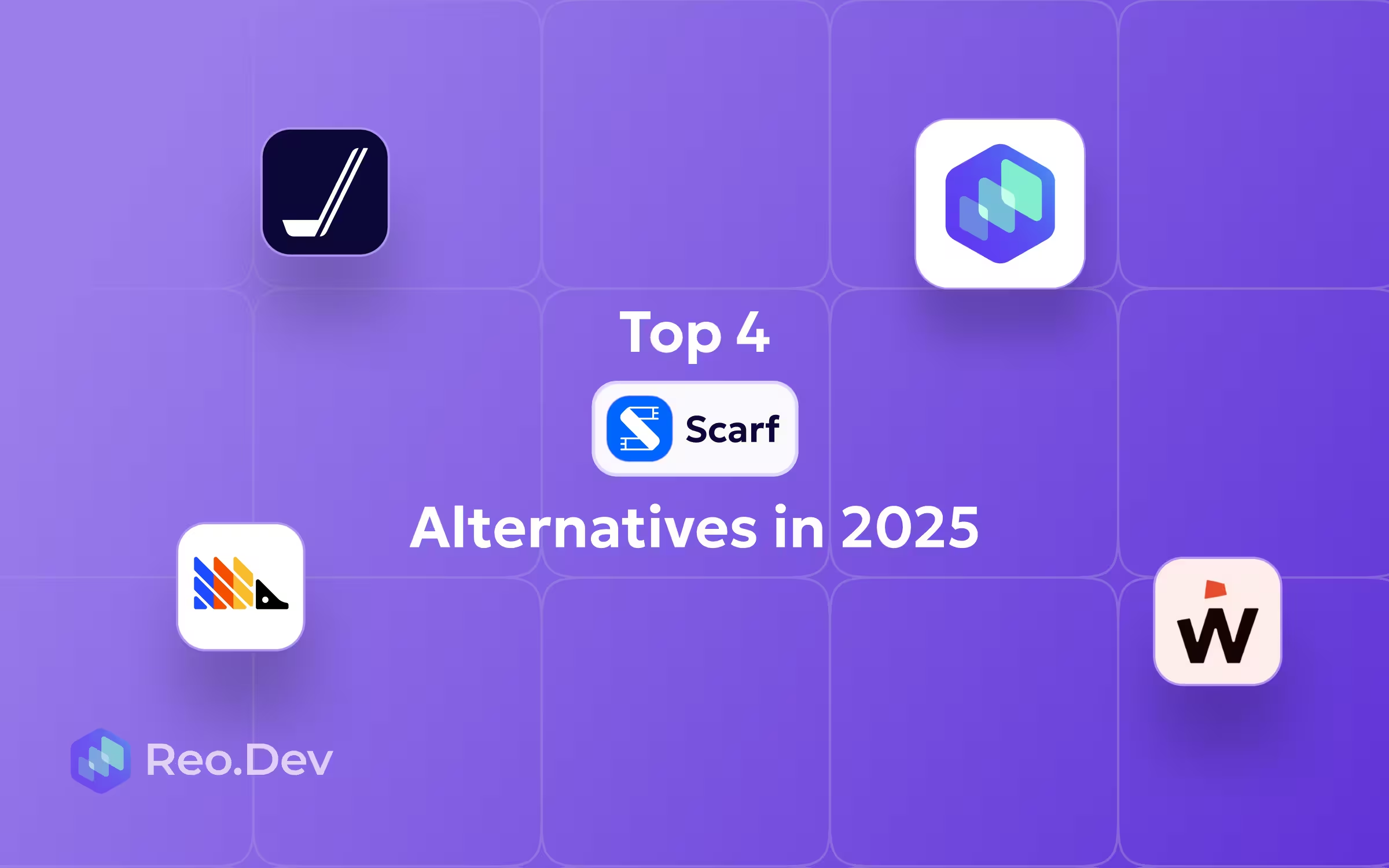While HG Insights might provide strong technographic and firmographic intelligence, a developer-focused company might seek out an alternative because of its legacy enterprise focus and lack of developer signal depth.
Here are 6 features to keep in mind for a HG Insights alternative:
- Developer-Centric Technographics: Developer-focused companies are more interested in surfacing developer-level usage across first-party and third-party assets and communities instead of simply relying on CMS or CRM data, so the ideal tool would track activity on GitHub repos, package and SDK installs, copied commands to name a few.
- Real-time Technology Adoption: HG Insights’ technographic data is updated on a monthly or quarterly basis, making it a lagging indicator of buyer intent. Given how complicated a developer buying journey can be, it is crucial to get into the ‘sales window’ at the right time. Therefore, the ideal tool would provide real-time change alerts on when a company starts/stops using a relevant API provider, SDK, or library.
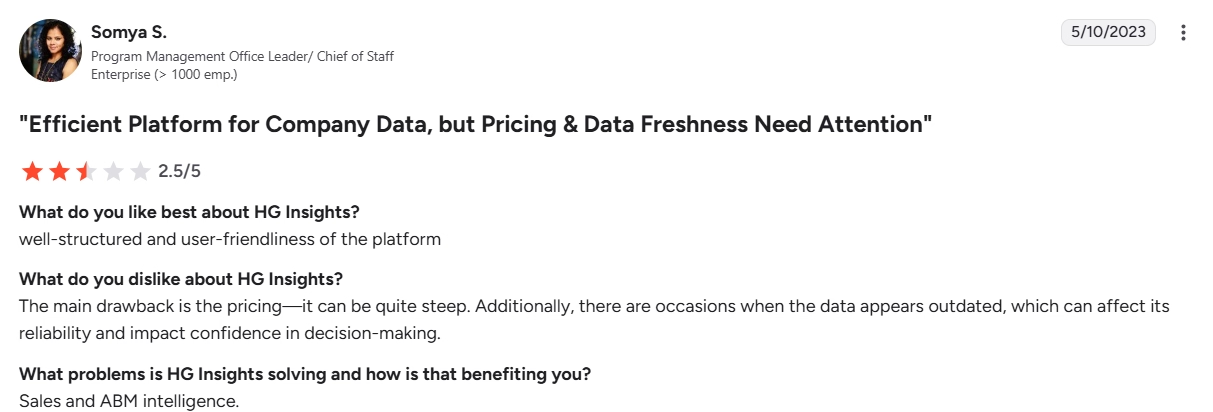
- Integration with Developer and PLG Workflows: Since Devtool companies tend to run PLG and community-driven motions, as opposed to traditional sales-led motions, the data provided by the ideal tool wouldn’t just integrate with CRMs but also connect with usage-based scoring systems and product analytics tools.
- Identity Resolution for Anonymous Developer Signals: HG Insights provides information at the company-level, but that might not be enough for a devtool marketing team. Devtool buyers often start off as anonymous users evaluating an API or SDK, so the ideal tool would map anonymous developer activity (repo stars, SDK installs, API calls) to the right practitioners and buyers within a company, improving funnel visibility for the marketing, sales, and DevRel teams.
- Multi-Signal Correlation: HG Insights is a strong tool for installed tech data but it’s not a great fit if you’d like to combine it with intent or behavioral signals. The ideal tool for Developer-focused companies would correlate multiple signal types such as community chatter, open-source adoption, website visits, and product telemetry to prioritize the right accounts.
- Depth of Contextual Tags: While HG Insights lists the tools that a company uses, you don’t really get insights on why or how they might use them. Developer-focused marketers would benefit from knowing whether a tool is being used for internal consumption or being sold as part of their own offering. Contextual classification would enable better segmentation and messaging, making it a handy feature for an HG Insights alternative.
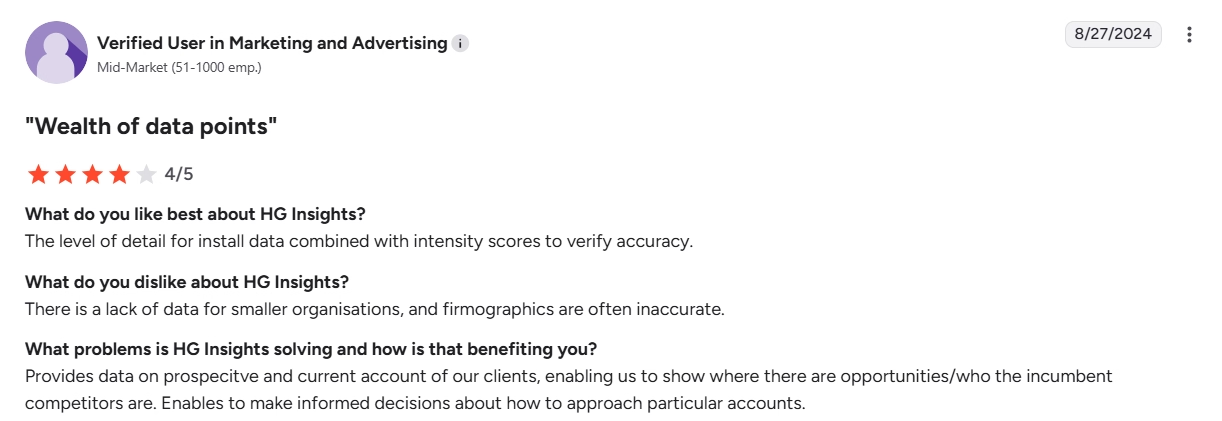
Best HG Insights Alternatives
Reo.dev
Pros
- Developer Centric Technographics: In terms of developer-centric signals that provide you with the complete picture of in-market dev teams, here’s what Reo.dev provides:
- Open source signals: You can monitor developer behavior across open-source repos such as forks, stars, issues, pull requests, and comments to find developers who are experimenting, evaluating, or building with your tool.
- Developer Docs: You can monitor developer activity on high-intent documentation pages or track who has interacted with certain code commands or personalize outreach and drive conversions.
- Product Trials: Reo.dev tracks and enriches every developer who starts a product trial via SSO, email, or GitHub.
- Code Interactions: Track which code snippets developers are copying from your product documentation. Reo.dev intelligently classifies these interactions to uncover usage patterns, allowing you to see which features are gaining traction, how developers are implementing your product, and when is the right time to engage.
- Product API Usage: You can ingest key product metrics through Reo.dev’s API to see how developers are engaging with your product.
- Third-Party Forums: You can easily monitor conversations across Product Hunt, Reddit, Stack Exchange, Hacker News, Dev.to, LinkedIn, and open-source communities on Slack to spot key trends with Reo.dev and position your product as a timely solution in these conversation threads.
- Package Managers: Track Docker, npm, pip, Maven, and 40+ package managers to uncover developer engagement and product adoption trends.
Additionally, Reo.dev’s ‘Company Audience’ feature lets you build your ICP list based on actual tech stacks (Reo.dev tracks technologies that actually matter to developer-focused companies) with firmographic layers like industry, employee count, location, and revenue, and hiring signals. You can also build campaign-ready developer lists based on precise skillsets, job title, and location with Reo.dev’s ‘Developer Audience’ feature.
- Real-Time Technology Adoption: Reo.dev surfaces surfaces signal clusters indicating true evaluation such as spikes in SDK downloads, multi-user activity, technographic changes, GitHub issue threads or frustration around alternatives in open-source communities in near real-time; flagging the right moment to enter the developer buying journey and the right context for your sales teams to give them a better shot at converting those leads.
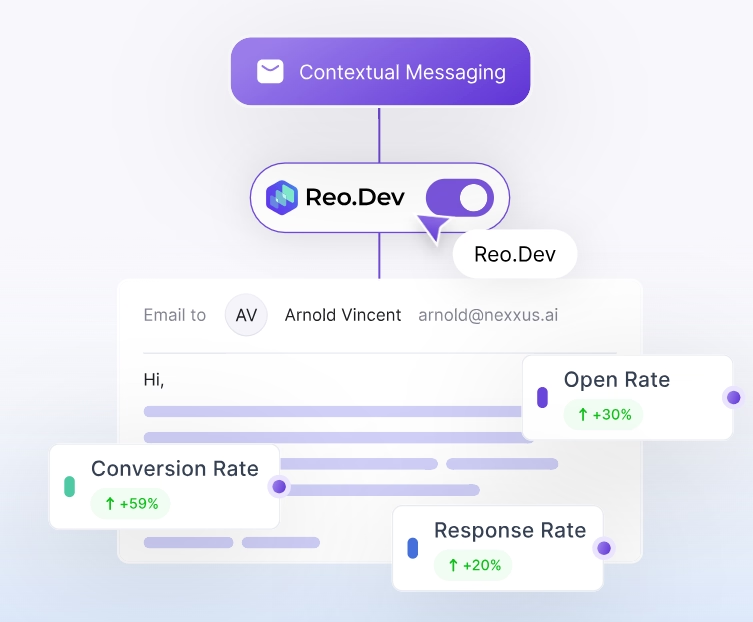
- Integration with Developer and PLG Workflows: Reo.dev integrates with 50+ developer-centric platforms and CRMs to help you uncover intent signals for your PLG + community-led motions.
- Identity Resolution for Anonymous Developer Signals: Reo.dev reveals the identities behind anonymous developer engagement by triangulating data from 20+ sources like GitHub, package managers, product interactions, and website interactions, providing you with details like business email, LinkedIn ID, and the company for all developer handles.
- Multi-Signal Correlation: Reo.dev’s Developer Semantic AI analyzes patterns behind all the activities and signals — from GitHub stars and forks to time spent on key documentation pages to community mentions; and tells you exactly the interest being showed by a specific account. This way you get a view of your entire developer funnel stage where you can see where each account is in their buying journey, making it easier to prioritize the accounts you’re most likely to close. Reo.dev further uncovers the decision makers for those accounts, helping you close those deals even faster.
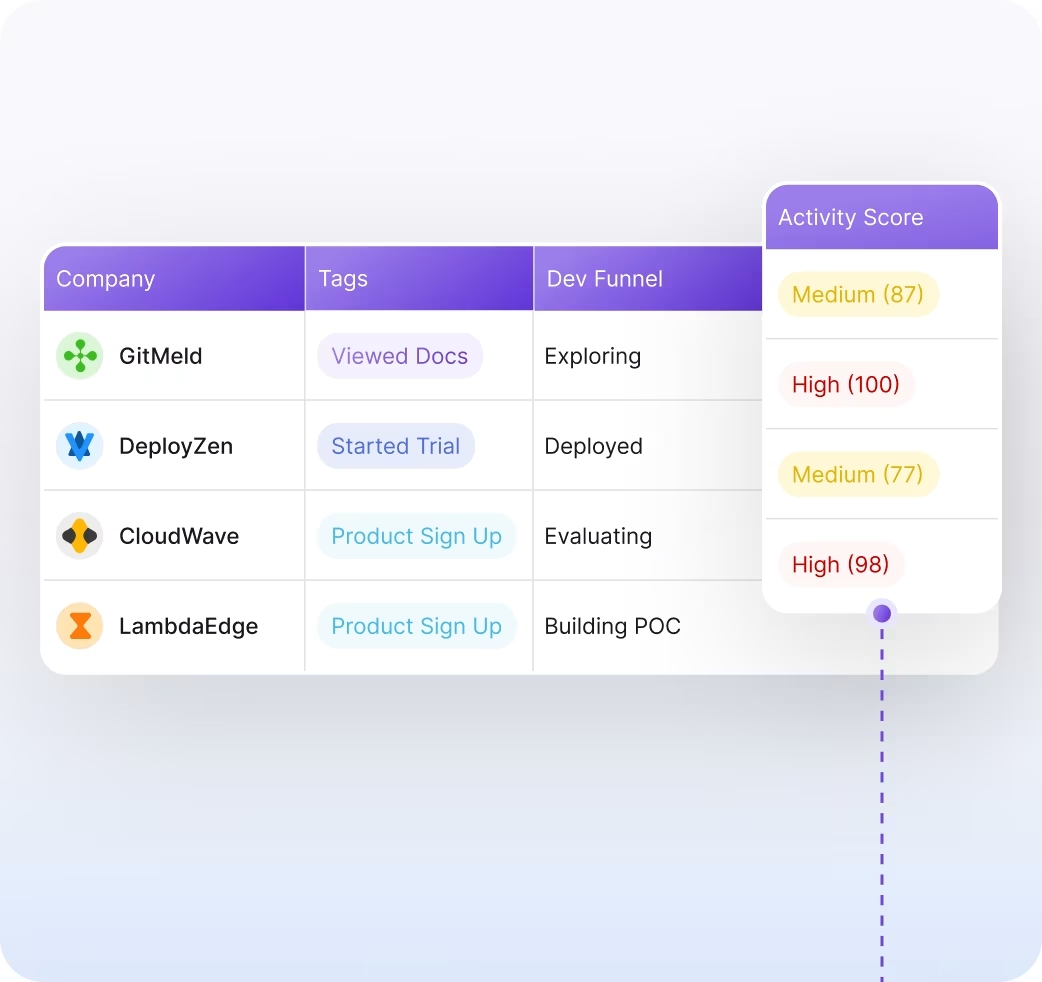
- Depth of Contextual Tags: With Reo.dev, you can clearly differentiate between ‘builders’ and ‘consumers’ of your product, prioritize accounts by intent stage, among other use cases by using tags to help your GTM team personalize messaging.
Cons
- Users have reported a slight learning curve, with the setup requiring help from Reo.dev’s team.
Best Use Case
Reo.dev is the perfect tool for developer-focused companies that sell to a technical audience who want to about capture product usage signals and correlate them with community signals, followed by routing them into automated GTM workflows for the best shot at converting ‘dark funnel’ leads.
{{product-blog-banner}}
SimilarTech
Pros
- It provides market penetration and trends for different technologies, which can come in handy for category analysis or market research.
- You can use SimilarTech’s extension to access contact data and deep insights on a given company without leaving your workflow. It also provides a Rest API and a Batch API that can easily be integrated into internal dashboards.
- With SimilarTech’s sales signal tool you can tailor your technology signals to track when customers adopt, switch, or remove specific tech solutions, including those of your competitors in near real-time, allowing you to build a targeted sales strategy.
Cons
- SimilarTech doesn’t offer developer-level technographics. Additionally, SimilarTech’s
- You can’t deanonymize developer traffic with SimilarTech.
- SimilarTech doesn’t track community or usage signals, making it a bad fit where multi-signal correlation might be a priority.
- While SimilarTech might give you some insight on whether or not a script has been installed, it can’t really give you the context or the purpose behind it.
- SimilarTech’s integrations don’t include product analytics tools or usage-based scoring systems.
Best Use Case
SimilarTech works best when used for top-of-funnel web stack discovery and early in GTM planning for developer-focused companies.
StackShare
Pros
- StackShare stands as the largest developer community of public tech stacks with well over 1M developers, making it a very reliable source for developer-verified technographic information on a tool’s tech stack.
- StackShare’s core purpose is to share information about software tools and their adoption, as opposed to being a SaaS tool with fixed pricing tiers, making it ideal for small teams who’d like to rely on community insights for market research.
- The information provided on a website’s tech stack is usually by the company’s members, which means you have contact level and company-level information right out the gate.
- StackShare also provides highly contextual information, usually from the person who added the specific tool as a part of the website, which makes it one of the best tools in this regard for this feature.
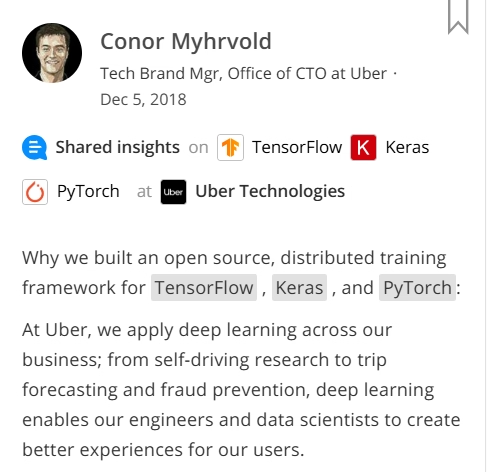
Cons
- Since StackShare relies on community updates as opposed to automate signal feeds, the alerts on stack changes aren’t real-time in nature.
- StackShare doesn’t natively integrate with any dev-specific workflows and is more suitable as a reference database.
- Multi-signal correlation is missing, which means just using StackShare won’t be enough to surface in-market accounts.
- The context being provided isn’t for every single tool in the stack, which introduces a friction point where you’d have to ask a question and wait for someone’s response if you’d like to understand the context about a tool that hasn’t been covered.
Best Use Case
StackShare is an excellent tool to calibrate messaging on your outbound and landing pages based on stack pairings and pain points and competitive adjacency mapping.
BuiltWith
Pros
- It provides a lot of simple APIs for stack lookup among other details like keywords used, financials, trends, live technology usage.
- BuiltWith’s pricing plans are pretty transparent, with a generous free tier for individual site lookups and a basic tier to test the waters, making it a good pick for small DevTool GTM teams who want a technographic scanner.
- You can use BuiltWith’s MCP server to let AI assistants identify the tech stack behind any website, providing detailed information about frameworks, hosting services, analytics tools, all through natural language commands, which can be handy for non-technical teams that don’t want to string together a bunch of CSVs.
- BuiltWith also lets you know when websites you are interested in adds new technologies or a competitor in a timely fashion, giving your outbound workflows the right time to jump in.
Cons
- BuiltWith doesn’t track developer-level technographics. It also doesn’t deanonymize developer data, with identity resolution being limited to the domain level.
- Since BuiltWith is solely focused on web stack detection, you can’t use it for multi-signal correlation for your GTM workflows.
- It doesn’t differentiate between internal vs external use of a tool, making segmentation and contextual prospecting flows a little difficult.
- BuiltWith doesn’t integrate with PLG or developer-centric workflows, making it an incomplete addition for a PLG + community-led motion.
Best Use Case
BuiltWith works best as a first-pass filter before carrying out deeper developer-level enrichment with a more developer-centric tool.
Crowd.dev
Pros
- You can self-host Crowd.dev either through Kubernetes or a lightweight development environment using Docker.
- Crowd.dev is an open-source community platform, making it the perfect tool to capture developer engagement on community platforms including Dev.to, Slack, GitHub, Discord, Reddit, Twitter, Discourse, Hacker News, and Stack Overflow, alongside product and commercial channels in real-time.
- Crowd.dev allows you to consolidate developer touchpoints with a company or a brand, which gives you the necessary context when you open a conversation with said company or brand down the line.
Cons
- Crowd.dev doesn’t provide native integrations to product analytics or usage-based scoring systems. You can set up connections to these using Webhooks, but you’d be better off trying out a tool that does it natively first.
- While Crowd.dev does cover community and social signals relevant to developer-focused companies, product telemetry is a key missing indicator here.
- Tech usage context is missing in Crowd.dev.
Best Use Case
Crowd.dev is best suited for devtool companies that just want to turn community engagement into actionable insights.
Sumble
Pros
- Sumble Signals allows you to track technology adoption, key technology projects (and when a company might be evaluating tools), competitor churn signals, and hiring-based signals to deliver timely and actionable alerts to AEs and SDRs.
- In terms of identity resolution, you can use Sumble’s pro plan to identify the right individuals tied to job posts and projects.
Cons
- Sumble doesn’t surface developer identity or connect developer usage behavior to company-level contacts.
- Sumble doesn’t natively integrate with other developer-centric or PLG workflows to support a PLG+ community-led motion (the enterprise plans only mention integrations with Salesforce, Snowflake, and Databricks which happen to be data stores or CRMs), and is best suited to support the sales function or ABM campaigns directly.
- Detailed context on usage purpose is missing in Sumble.
Best Use Case
Sumble can come in handy to spot top-of-funnel intent and is best suited to support the sales function or ABM campaigns directly for lean teams.